Appointment Scheduling Software
ManageMore’s Appointment Scheduling Software includes features for companies that need to manage the specific date, time, and employee(s) that will service the customer. Easily drag and drop job orders to your visual calendar, and appointments are automatically set and synced with the employee’s Google Calendar. Other powerful features include customer zoning and customer proximity identification for quick and efficient routing of service personnel.

Appointment Scheduling Software Review
Whether you service customers at their location or yours, proper management of appointment scheduling is key to a smooth running organization. ManageMore lets you easily create, schedule, and invoice job / service orders for your customers. You can quickly add an appointment for common service types with a few keystrokes. Drag and drop appointments in an easy to use visual calendar.
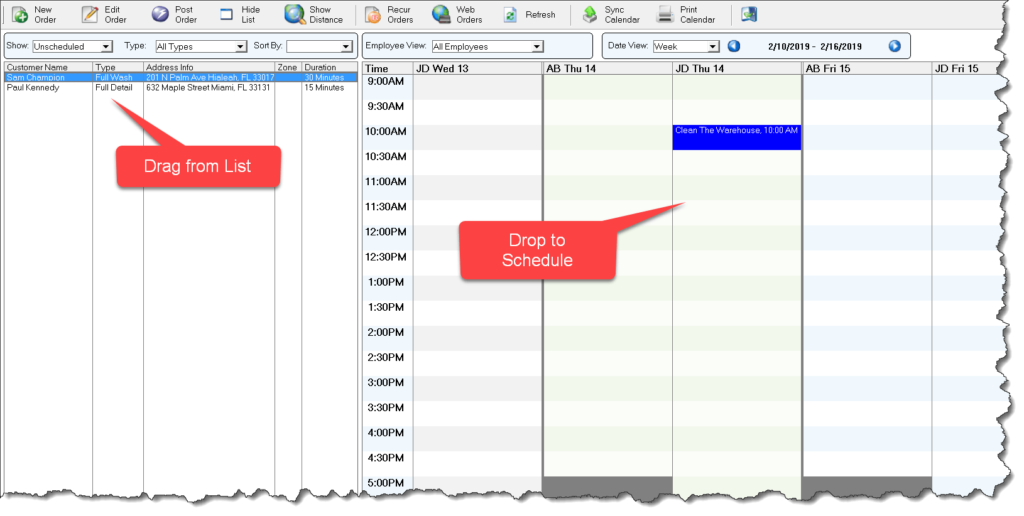
Google Calendar Integration
ManageMore’s Appointment Scheduling Software is integrated with Google Calendar for automatic synchronization of appointments to field employees on any device. Employees can easily see all the details for each appointment. They can also get navigation to the customer address via Google Maps, or contact the customer via email, mobile or SMS. When the service is complete, the employee can update the appointment and completion is automatically sychronized with ManageMore for invoicing.

Customer Zoning and Routing
For businesses that make service calls, ManageMore’s Appointment Scheduling features automatic Zoning by customer Zipcode. Each zone can be color coded on the Schedule for easy identifying close appointments. ManageMore also features proximity identification scheduling for quickly assigning appointments to the correct route.

Appointment Scheduling Features
- Drag-and-Drop Visual Calendar
- Google Calendar Integration for synchronization across all devices
- Proximity Identification for Appointment Routing
- Automatic Customer Zoning
- Quick appointment entry
- One step invoicing for completed jobs
- Integrated with easy Accounting and Business Management
Limited Time Offer
Get the the award-winning ManageMore Business Software for $39
Now JUST $19 per month.
As always, your purchase is backed by our
100% Unconditional 30-Day Money Back Guarantee.
Use Coupon Code: DEAL20
ManageMore Learning Center
Linking Appointment Scheduler with your WordPress Website
In this article, we will discuss how to integrate your WordPress Website with the Appointment Scheduler in ManageMore Business Software. This will allow your customers to log into your website and request, set, and/or cancel their appointments. It will also allow a...
Using the Schedule Jobs Screen in ManageMore
In this article, we will describe the features and funtion of the "Schedule Jobs" screen in ManageMore Business Software. This window is used to easily schedule appointments for open Job Orders. By dragging and dropping the job to the specified employee, date, and...
Linking ManageMore Appointments to Google Calendar
In this article, we will show how to link an Employee's schedule to Google Calendar. This will allow the employee to view their schedule on any device that supports Google Calendar, and to mark appointments as complete, for synchronization with ManageMore Appointment...


