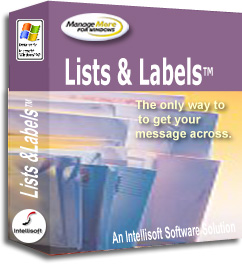Barcode Labels and Mail Merge Software
ManageMore’s Lists and Labels™ Manager provides a robust way to manage your direct mail campaigns, as well as a variety of other common labeling and form filling processes needed in most businesses today. Built-In barcode label printing makes this an invaluable tool for any business.
Barcode Label and Mail Merge Software Review
This versatile tool comes with dozens of popular Avery label and file folder formats for quick and easy printing every time. You can even customize the layouts, font styles, point sizes, colors, and field information onto your very own template for repeated use.
No messy exporting or mapping needed… Lists and Labels™ Manager truly makes it a breeze to query your database anyway you like, and then immediately print to mailing labels, inventory tags, file folders, rotary cards, post cards, envelopes, etc.
The Lists and Labels™ Manager also comes with a unique feature which integrates directly with ManageMore’s purchasing process to immediately generate inventory tag labels for your products as they are ordered or received into your store or warehouse. There is no need to count how many labels you need to print or what items need to be tagged. The process automatically knows the items which require labeling and the quantity to print.
Benefits of Barcoding
Today, it is hard to imagine entering a retail store and not seeing the extensive use of barcode technology on the tags, bags, cartons and boxes of merchandise.
If you want your business to operate smoothly and with little or no errors at customer checkout time, then barcoding is a necessity for your business…. and so is ManageMore’s List & Labels™ Manager.
What exactly is a barcode and what are its benefits?
A barcode is basically a graphical representation for a series of numbers or letters. Using a special scanning device designed to interpret this graphical image (a.k.a. barcode scanner), one can simply scan a barcode and its numeric/alphanumeric value is sent to the instrument (usually a computer) requesting the information. The barcode acts as a unique code to represent a labeled product, document, Id card, badge, etc.
Eliminate costly data entry errors through accurate scanning. With our Barcode software, you will dramatically lower your chances of data entry errors. Barcoded labels can be generated for a variety of applications (including inventory items and Id cards) so that typing of critical information is eliminated.
Improve efficiency during the point-of-sale. Barcode labeled items are much quicker to enter on an invoice and make the sales process go much smoother. If you have ever purchased groceries, you know what we mean by fast.
Speed up mail delivery to your customers. Whether you are printing mailing labels or running customer statements, our barcode software will utilize the U.S. Post Office’s Postnet barcode to print above the customer mailing address. This helps the USPS deliver mail twice as fast to the customer, which in turn will give you twice as fast of a mailing response.
Enter customer mailed payments in record time. Leveraging this high performance technology, Barcode Pro will print specially coded barcodes on customer statements which dramatically improves data entry efforts when receiving hundreds of mailed-in payments at a time. Payments can be processed without ever typing a key; by only utilizing the customer barcode remitted portion of their statement. With this clever technique, one can expect batch payment processing to be reduced by as much as ten times what you are currently experiencing. Data entry personnel only need to key-in the small fraction of payments missing the remittance stub or not being paid in full (typically less than 10% of the mail).
ManageMore Learning Center
Introduction to Barcode Symbologies
This article describes barcode symbologies, and how they repreprent data. Also, we cover the nature, advantages and disadvantages of three common barcode symbologies: Code 39, Code 128, and UPC-A. We also show examples of how each of these symbologies represents the...