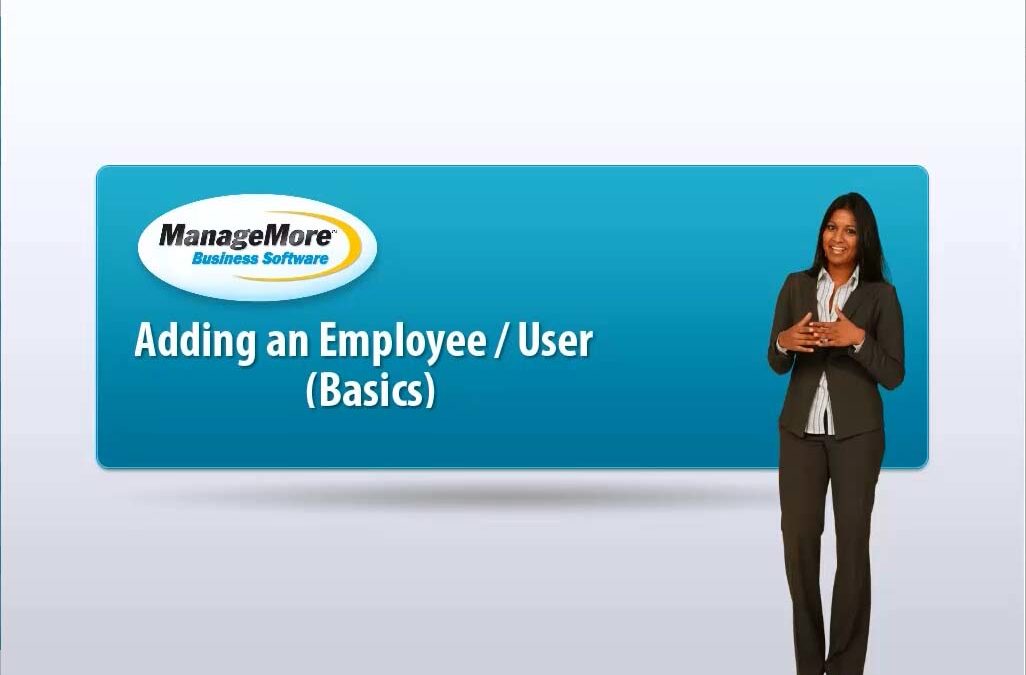General Tutorials, Inventory Control, Tutorials
This article describes how to use the Inventory Explorer window in ManageMore Business Software. The Inventory Explorer allows users to easily change the properties of selected supertrack inventory items, with a simple drag-and-drop. You can easily change the category, department, commission structure, sales promotion, and other attributes of many items at once.
Digital Marketing, General Tutorials, Tutorials
What are Automations? Automations are powerful marketing tools in ActiveCampaign, that are used to set rules for automatically delivering SMS and/or Email marketing content to your customers. For example, you can set an automation to send a “Thank You”...
Digital Marketing, Email Marketing, General Tutorials, Tutorials
This article describes how you can link your ManageMore Business Software with an ActiveCampaign account. ActiveCampaign is an online marketing automation, SMS and email marketing, and automated sales CRM platform. This is more than just bulk e-mail — this is...

Tutorials, Video Tutorials
This lesson will review the main menu of ManageMore Business Software, and also provide an overview of the ManageMore...

Human Resources, Tutorials, Video Tutorials
This lesson will explain how to enter a new employee/user into ManageMore Business Software. We explain the required fields for entering a new record, and how security is set up for the new...

Accounts Receivable, Customer Relationship Management, Tutorials, Video Tutorials
This lesson will explain how to enter a new customer into ManageMore Business Software. We explain the use of customer templates, time-saving entry techniques, and the meaning of various customer...