

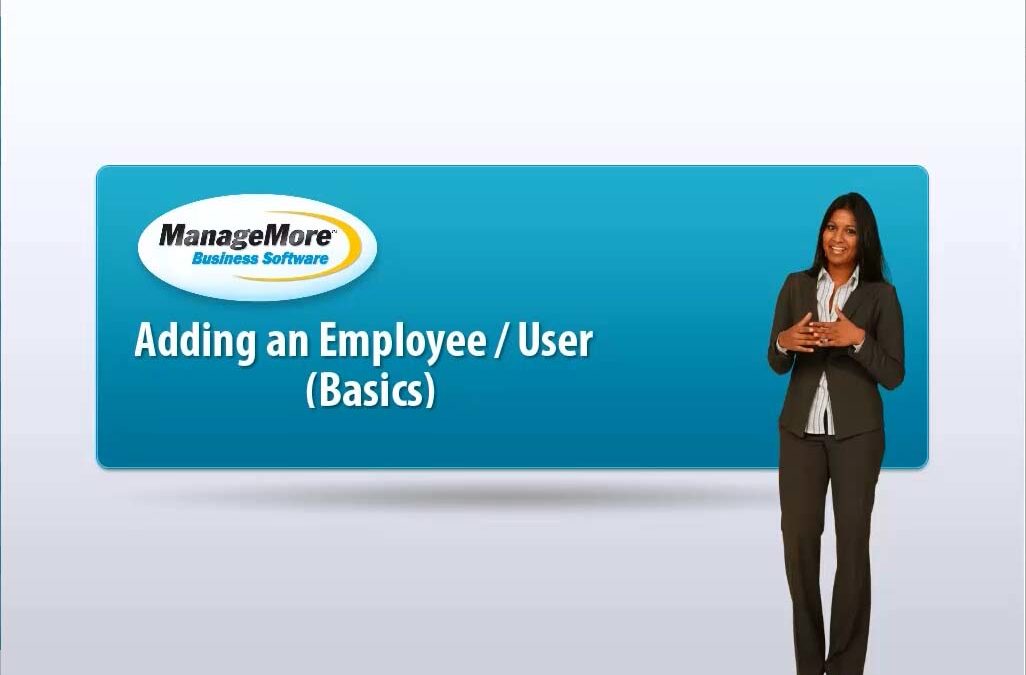
Adding a New Employee/User – Video Tutorial
This lesson will explain how to enter a new employee/user into ManageMore Business Software. We explain the required fields for entering a new record, and how security is set up for the new...
Adding a New Customer – Video Tutorial
This lesson will explain how to enter a new customer into ManageMore Business Software. We explain the use of customer templates, time-saving entry techniques, and the meaning of various customer...
Updating Your Program – Video Tutorial
This lesson will explain how to perform an update of the ManageMore Business Software, by downloading and installing the latest version of the program.

Using the Sample (Practice) Company – Video Tutorial
This lesson will explain how to use the Sample Company feature to create and use a practice database in ManageMore Business Software. This can be used as a sandbox or learning area without affecting your real...
