New Features in ManageMore Version 9
Visit this page often for the latest enhancements to the ManageMore business software suite. Important information regarding any end-of-life modules and deprecated features are also documented in the change log. It is your responsibility to read all revision notes that pertain to your business and understand its impact prior to updating your software license.
Check out the latest Change Logs
Click Here for info on the latest updates made to Version 9
Version 9 Overview
General Improvements
Custom Form Designer
It is now possible to customize most forms within ManageMore including sales invoices, sales orders, purchase orders, pick tickets, bill of lading, and more. The capabilities are endless… Add your own graphics anywhere on the form, remove irrelevant information on your forms that you don’t need or add information that is important to you, your customers, or vendors. Make fields larger or smaller to better display information like lengthy product descriptions, large currency amounts, or bigger policy messages. You can even add color to your forms.

Simpler Customer / Vendor Lookup (Intellisearch)
Major improvements were made to simplify the lookup and retrieval of a customer or vendor throughout the application. On most vendor documents, the Vendor Id has been replaced with a quick lookup entry field that narrows in on the vendor by typing a few characters of the Vendor Name. With the help of our Intellisearch Engine, vendor care and customer care windows now provide an Intellisearch button which allows for finding records by any portion of a name, address, Tax Id, etc. and even a user-defined field stored on the customer or vendor record.
Also, the last 50 customers/vendors reviewed will conveniently re-appear each time you use the Intellisearch window.
Quick Lookup
ManageMore has always provided item searching options when trying to find an SKU item. That being said, our new Quick Lookup method of finding items takes searching to another level. While filling out a transaction from (i.e. Purchase Order, Purchase Receipt, Sales Invoice, etc.), An intelligent pop-up window will now appear as you begin to fill in the SKU item field. Quick lookup will perform an incremental keystroke search and begin to narrow in on the product you are typing. In many cases, just a few keystrokes are necessary to match the item you are attempting to key in. Once highlighted on the correct item, simply press <TAB> to accept the selection and the rest of the item code will fill automatically.
What if I only know the item description and not the item code to type? No problem. Just jump over to the item description column and begin typing the product/service description as it is found in your Supertrack inventory. The same familiar pop-up window will begin to narrow in on the selection you are after.
Quick Lookup will save you minutes a day in item retrieval, and that adds up to hours of productivity on a weekly basis.
One final mention here is that the Quick Lookup feature is also available in the ManageMore Point of Sale, but is deactivated by default since it is not recommended for use with barcode readers. However, even when Quick Lookup is deactivated, it can be used temporarily by typing a Space in the first character of the SKU Item or Description field.
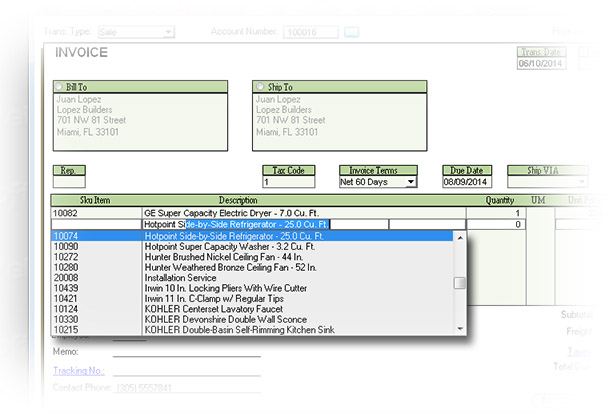
Transaction Item Detail View
A new global transaction item view was added to allow for advanced searching and custom reports on a particular item across multiple transaction types. This allows for more granular extraction of data at the item detail level.
Easier Application Security
ManageMore has undergone major changes to make the implementation and maintenance of software security as simple as possible. A new Control+Shift+S hotkey option exists on almost every window throughout the program. This hotkey allows you to view the security resources for a particular window only and make security changes right on-the-fly. An owner can walk up to any workstation and quickly lock or unlock a particular part of ManageMore without fumbling through the complex Security Administrator application.
Searchable Transaction Content (Intellisearch)
Using our Intellisearch engine, it is now possible to search for almost any piece of information contained on a saved transaction in ManageMore with the use of a simple-to-use window. Our Intellisearch window quickly displays all search phrased matches from the most recent to oldest transaction on file and allows simple drill-down into the invoice, sales quote, sales order, purchase receipt, purchase order, RMA, transfer receipt, etc. The possibilities are endless.
Examples of uses might include:
- find transactions with a referenced P.O. number or Bill Reference from a client / vendor
- find transactions with a certain note placed on the memo field
- find transactions that contain a recent GL Account or recent item code
- find transactions which contain a certain person’s name in the Bill To / Ship To field
- find transactions that are all related to a specific Shipping Method or Transaction Term
- find transactions that contain a certain keyword you typed on an item note
- find transactions that contain a certain value in a UDF field
Printing Improvements
Improved Reporting
Many reports have been improved with new ways of grouping, sorting, and summarizing your data. Here is a list of reporting-related improvements:
- All reports can now be previewed on screen simultaneously while interacting other windows or reports in ManageMore.
- Sales Summary Report has been enhanced with new Summarizing capabilities and new grouping options like “payment tender” and “hour of day”.
- Inventory Item List Report has been enhanced with grouping, sorting, and location consolidation options.
- Vendor Balance History Report now provides the ability to get a past A/P Balance as of a certain date.
- Customer Balance History Report now provides the ability to get a past A/R Balance as of a certain date.
- Customer Payment by Date Report now provides the ability to show transaction detail breakdown.
Multi-Location Form Messages and Images
You can now create different messages (i.e., Footer Policy Message, Receipt Header/Footer/Credit Card Message, Sales Quote Message) that will print based on your login location.
POS Improvements
Instant Sales Reporting
A variety of sales / payment based reports can now be printed on-the-fly without requiring a Manager login or access to the back-end accounting software. Want a quick breakdown of the payments taken at your station? No problem. Assign a POS button to an X-Out report. Want to quickly get a sales breakdown printout in a variety of ways like category, salesperson, location, etc.? No problem. Assign a POS button to a Sales Summary report. Your staff can now quickly get the numbers they need throughout the day to let them know how they are performing. These specialized reports are also designed to print on 3″ receipt paper as well as full page printers.
New Receipt Printer Report Previewer
A new viewer was developed to see the receipt layout report on screen without the need to print the report.
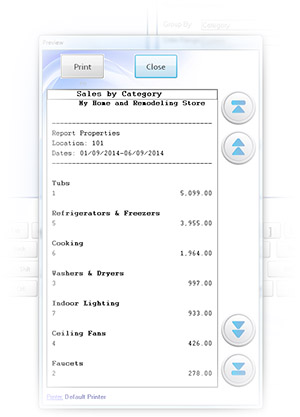
Enhanced POS Receipt Form
It is now possible to have an unlimited message length for the header, footer, credit card message, gift receipt, and reward goal message that print on the narrow receipt form.
Promotional Message on Receipts
A new Promo receipt message now exists which supersedes the footer message at a preset date period with any promotional info you wish to add to the customer sales receipt.
Account lookup by Email
Simple Customer Lookup by email can be assigned to a POS button or Touch Pad button.
Customer Incidents
A new POS function “Add Customer Incident” is now available in the POS system. This function acts identically to the back-end ManageMore Business Software incident feature.
View Customer History
A new POS function “Customer History” is now available in the POS system. This function works similarly to the back-end Customer Care feature found in the ManageMore Business Software. It is now possible to quickly view all past sales transactions for a customer in both invoice and item detail views from the POS system. You can also highlight an invoice/item from the History view and quickly retrieve the transaction for Lookup Mode or Void Mode. Other information you can quickly view include customer A/R Balance, Open Orders, RMAs, Emails, Incidents, and Recurring Charges.
Improved Split Tender on Receipts
Better support for showing multiple split tenders on receipts
New Integration with POS Scale Devices
Items that requiring weighing will automatically pop-up the weight scale window and fill-in the appropriate weigh-in at the point of sale(ask support about specific models supported).
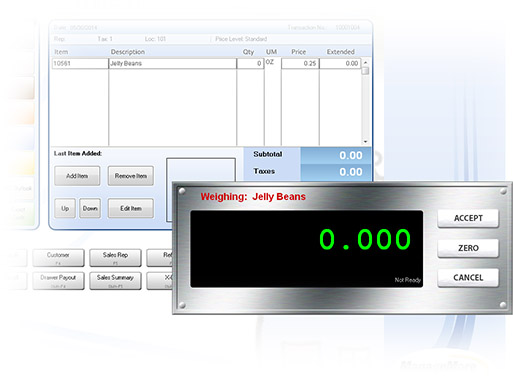
Billing Improvements
Redesigned Billing Wizard Process
The entire steps for generating customer recurring invoices and distributing statements has been revamped into a simple-to-understand wizard driven process. Simply follow the steps on the screen from generating the bills to distributing the statements. One menu option does it all!
Recap Statements
An entirely new and simpler method of printing customer statements is now available. A recap statement method now exists which allows for on-the-fly printing of statements whenever you need them (ala QuickBooks style). This type of statement is meant for businesses that do not render services on a recurring basis, but do want to send statements to remind customers of outstanding incidental charges owed. This recap technique does not require all the strict setup requirements and specific steps that ManageMore typically uses when performing recurring billing. To activate this recap statement option, please see Setup… Application… Billing…
NOTE: This feature was actually introduced in a later Version 8 build as an early beta release.
During its pre-release, we enhanced it per customer requests and included:
a. Support for sub-account grouping
b. Printing of last payment date and amount on form.
c. Selection of recap statements based on account aged balance.
Automatic EFT Email Notification
Upon automatic credit charging of billed clients, ManageMore will send email notifications to users with declined credit card charges, as well as email notifications to successful charged accounts.
Billing by Invoice Only
You now have the option to distribute newly generated invoices only (instead of statements). The billing process will print any and all individual invoices that require payment by the customer. This is useful for certain users who have government accounts that don’t want to pay statements.
Accounts Receivable Improvements
Editable Sales Invoices
It is now possible to go back to a saved A/R invoice and make changes to the prices as well as most other fields on the transaction itself. There are just a few exceptions and considerations to keep in mind. First, you must turn off “Automatic” GL posting and change to a manual way of posting to the General Ledger. If you are not using the full accounting of ManageMore, then simply turning off the automatic posting will suffice.
Automatic Payment Surcharge
An automatic surcharge (percentage or flat rate) can now be associated to a payment method when used to pay for an invoice. This can be used to pass along fees to the customer when using a payment method that incurs costs to your business. For example, you can use this feature to automatically charge 2% whenever a customer uses an American Express card to pay for their goods and services. Another example, might be to automatically impose a $1.00 surcharge when using PayPal or some other less-desired form of payment. Having an automatic surcharge added to an invoice will either compensate for merchant processing fees or deter the use of such cards by the customer… either way you win.
On Demand Packing Slip
A packing slip can be separately printed/reprinted for any invoice upon saving the transaction. Previous version only worked with specific shipping methods and required the entire invoice to be reprinted.
Accounts Payable Improvements
Easier Disbursement Data Entry
The Disbursement window now provides a “Save and New” button to allow you to stay on the disbursement screen in order to add multiple disbursements in a row. In addtion, the date of the last disbursement will not change to minimize data entry errors when back dating many payments.
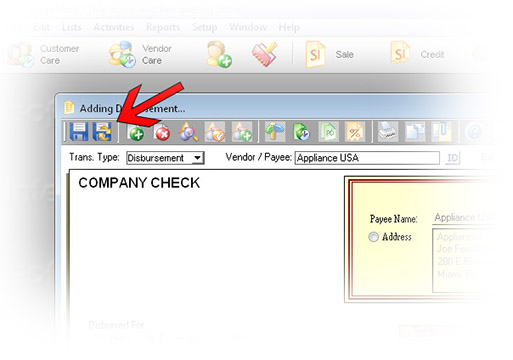
Check Printing Wizard
A new wizard-driven check printing process makes it more intuitive to use. The new process also handles check reprints and auto-numbering of checks in a simple manner.
On-the-Fly Check Printing
It is now easier than ever to print a single check quickly from the vendor disbursement process. Upon saving a disbursement, a convenient “Print Check” option is provided which allow an immediate printing of a check to your laser jet printer.
Disburse against Purchase Orders
An option is now provided to include purchase orders along with outstanding bills for vendor payment. This feature makes it simple to apply one or more deposits to a vendor purchase order which may require pre-payment for delivery of goods. It can also be used as a way of handling unapplied disbursements on a vendor account.
Manage Purchase Orders
A special screen allows you to easily view all your pending purchase orders that have not been submitted to your vendors.
Easier closing of incomplete Purchase Orders
The program will now provide you the option to close an unfulfilled P.O. at the time of receiving your merchandise from the vendor.
Purchase Cost Adjustment
The program now offers an option for adjusting the cost of items without affecting quantity on hand. For example, a vendor may have sent you merchandise without notifying you of a purchase increase. Without having to reverse a past purchase receipt, you can simply do a purchase cost adjustment for the items that you already received from a past bill.
Purchase Order Wizard
A new Purchase Order wizard is available and can significantly reduce the amount of time a purchasing manager takes in determining what items to re-order for the business. The purchase order wizard truly takes the guesswork out of reordering by allowing you to view suggested items to reorder based on your past sales trends. The order wizard provides several ways to calculate which items should be re-ordered and then automatically creates as many purchase orders as necessary in one convenient step. The process is intelligently designed so that you can run several criteria sets to build your custom PO generated list. There is even support for manual refinement of the PO generated list. Furthermore, advanced statistical analysis can be performed on your sales trends to better forecast your future purchasing needs (i.e. automatically discarding past outlier scenarios like special events, blow-out specials, and sales promotions that might otherwise skew forecasted projections). In a nutshell, this automated ordering feature may rival the smartest inventory manager you have ever relied on to replenish your inventory!
Easier Company Credit Card Entries
A simpler A/P process exists for entering company credit charges and for ultimately paying your company credit cards. You will no longer be hassled with the complex accounting method of posting against a credit card liability account. In fact, no accounting knowledge is necessary. Simply go to the menu option for making a credit card payment and tell ManageMore what credit card account you want to pay for how much.
General Ledger / Banking Related Improvements
Quicker Journal Entry Input
New journal entries automatically provide a new journal entry ID for easier data entry.
Direct Bank Register Entry
You can now enter transactions directly to the bank register. This is used for simple disbursement scenarios and/or deposits without using the associated form.
Inventory Improvements
Improved Discounting Capabilities
There is now an easier way to apply a discount rule for a redemption (discount) item which affects all inventory items. Prior versions, required updating of the item discount table each time a new item was added to your inventory. It is also possible that the discount will only apply if the overall sale subtotal minimum is met. This advanced rule allows a company to do clever marketing like printing $20 Off Coupons which contain a small disclaimer requiring the final sale to be $50 or more.
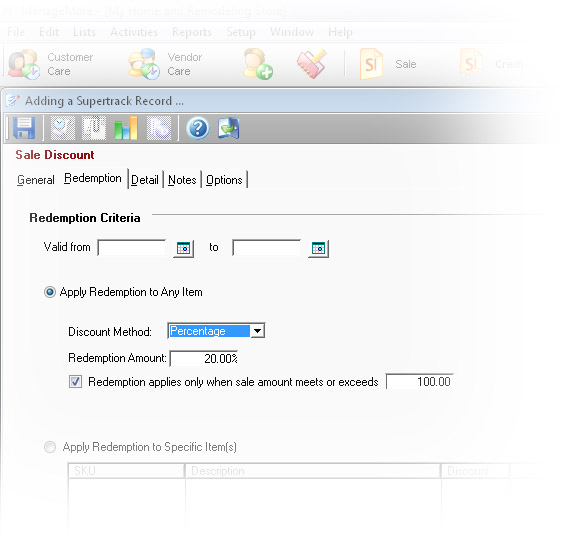
Inventory Import Wizard
A new wizard-driven process makes it easier than ever to import data into ManageMore.
Improved Intellisearch
The intellisearch engine used for finding items in the Supertrack inventory has been completely redesigned. It is now more intuitive and typically 2-3x faster at finding any key word in the entire inventory system. All inventory descriptions are now fully indexed and searchable. Furthermore, you can type just a few letters of the beginning of each key word you are looking for to get good results (e.g. Ken Ref can be searched and results like Kenmore Refrigerator will be displayed). Additional settings exist in the Setup area that allow for you to include inactive items in the search list and exclude common key words from the search engine.
Another powerful new capability is the addition of custom key words. A custom key word can added to any inventory item to allow for matched searches with terms that are not part of the product description, but are still relevant in an item search. For example, the product may be called “F14 Super Tomcat Model Plane”. Additional custom key words can be added like “toy”, “airplane”, “fighter”, “jet”, “military”, etc. to make the search engine find this product using any or all those key words plus the words that are part of the item description itself.
Serialized Inventory Improvements
Serialized Validation rules
A new serial number validation rule is now available that ensures that an item’s serial number matches for the item being recieved into the program. This will help minimize data entry errors when many serialized items are being received on one receipt.
Easier Serial Number Ranging
Easier entry of serial number ranges are also available, by simply scanning in the first and last serial number.
Serialized Kit Components
A Kit item can now consist of parts that are serialized items.
Quick Reprint of Serialized Labels
A button was added within the inventory record to allow you to tag a specific serialized item to be sent to the List and Label Manager for easy reprint of a serialized item.

