Purchasing Management Software
ManageMore Purchasing Management Software is all about reducing buying activities to their necessary steps, improving employees’ productivity, eliminating inefficiencies that can lead to inventory shortages and backlogs, and improving profitability by reducing overhead on purchasing tasks.
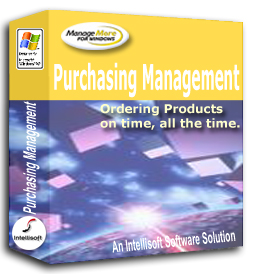
Purchasing Management Software Review
ManageMore Purchasing isn’t designed for any one type of business in any one industry. It is designed for your business, whatever that may be. With Purchasing, entering purchase orders, receipts, and vouchers can be done at anytime — quickly and easily. Much of the process is automated through the seamless give-and-take of information that is inherent in all integrated Intellisoft products. Comprehensive information management ensures employees have the information they need to make intelligent purchasing decisions and manage vendor relationships effectively.
Purchase Order Processing is all about reducing activities to their necessary steps, improving employees’ productivity, eliminating inefficiencies that can lead to inventory shortages and backlogs, and improving profitability by reducing overhead on purchasing tasks.
Recurring Purchases
Quickly create PO’s from past orders which are similar in nature or reoccurring. Through a simple one-button process, ManageMore Purchasing simplifies purchasing tasks by directly pre-filling a vendor purchase order from any past PO document generated. This is useful for those businesses that order similar products repeatedly from the same vendor.
Automatic Ordering
Instantly create purchase orders for your vendors without ever having to check your stock levels. That’s right. No need to generate Low Stock reports or other common reports used to identify low inventory levels for reordering. Because ManageMore’s purchase order system utilizes our very own Auto Fill feature for determining what needs to be ordered. Just select your vendor and press the Auto Fill button to produce a ready-to-go purchase order that can be printed or emailed to your vendor at a moments notice. Last minute additions, changes, or removal of items can also be accomplished from the auto-generated PO. ManageMore’s Purchasing module takes care of all the other elements like unit cost, description, EOQ, alias vendor part numbers, and more. PO numbers are automatically assigned as orders are saved.
Centralized Purchasing
Powerful centralized location purchasing feature for multi-location businesses. With ManageMore purchasing management software, you have the unique option to be in charge of all purchases for a multiple location organization through a single branch or warehouse facility. By purchasing products for all store locations on a single purchase order, one benefits from volume purchasing discounts offered by many vendors. In most cases, accomplishing this task requires a skilled purchasing department and loads of manual data entry . It is often a discouraging undertaking because of the work involved in creating the centralized purchase order and then dealing with the re-distribution of the merchandise among a multitude of store locations. Too often, SME’s do not have the personnel resources to properly handle this and end up leaving it to each location to do their own purchasing — ultimately losing out on a much lower cost of goods.
Fortunately, ManageMore’s purchasing management software handles all the complex calculations of determining how much stock to re-order for each low stock item across all inventory locations. With just a simple push of the button, ManageMore will automatically create a single centralized purchase order for each vendor. Once merchandise is received into the main location or warehouse facility, ManageMore handles the transferring of inventory using an Auto Fill process (similar to the PO feature mentioned above) which will transfer stock from the holding facility to other locations which are low on stock.
Drop Shipments
Easily drop ship orders from your vendor to the customer or other locations. Users can easily create a drop ship order or invoice, which automatically generates the necessary purchase order, with the customer delivery address filled. This is ideal for companies that do not want to carry excessive inventory or for special orders which you normally do not carry in stock.
Easy Product Receiving
Efficiently receive merchandise, invoice match and generate receipts on the spot. When an order comes in, you can enter the packing slip PO number to pull up the correct purchase order and create a receipt at once with all open items from the original PO. This allows your inventory to be updated immediately, rather than when the vendor’s invoice arrives. Accounting for the vendor invoice is completed upon receipt. Invoice numbers can be assigned to the voucher later, when the bill is received. The Purchasing module follows all proper accounting practices and will not allow a vendor to deliver more product than is being requested by the PO. Sensitive information, like product costs, can also be camouflaged from your receiving department at all times.
Leverage Your Negotiating Power
Some of the more strategic responsibilities in purchasing management software are understanding the countless products your company needs, knowing the right time to order them and the best vendors to supply them, and negotiating the lowest prices to decrease cost of goods sold. ManageMore provides a variety of comprehensive reports that help you make informed decisions. Furthermore, as purchase orders are created for your vendors, ManageMore purchasing keeps track of the best cost you paid for each item from multiple vendors. This makes it simple to bargain the best price from past experiences with the same or different vendors

