In this article, we will discuss how to create Usage-Based Recurring Charges, for Metered Billing. This type of recurring billing charge is used to invoice customers based on the amount of usage for a particular service. Examples of usage-based recurring charges are Per Minute Communications Charges, Telephone Answering Service Call Counts, Bandwidth Internet Charges, Per Message Fees, and Per Visit Charges. Often, usage-based recurring charges are combined with a flat rate recurring charge, which is discussed in another topic, “Creating a Recurring Billing Charge“.
Step 1 – Create a New Recurring Charge
There are several places in the program to add a new recurring charge, such as from Customer Care, and the Recurring Charge List. However, the most direct method is to select Activities … Billing … New Recurring Charge from the main menu. You will be presented with the New Recurring Charge screen.
First, you must enter or select a customer account. Enter the Account identifier or click the elipsis (…) button to search for a customer. You can also add a new customer from the Customer Intellisearch window. The customer chosen will determine the billing group used, and therefore set the next billing period and available cycles for this recurring charge.
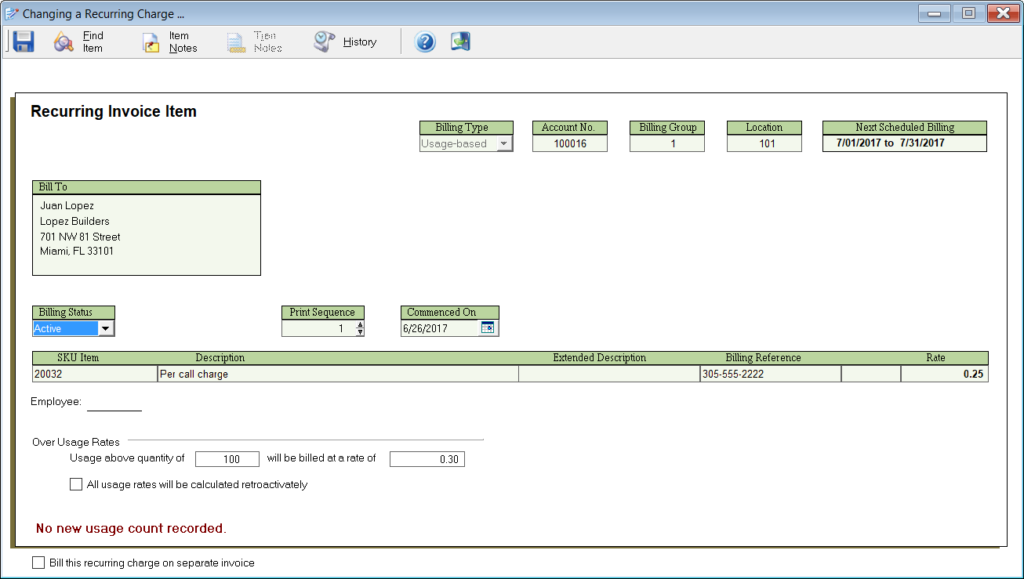
Be sure to change the Billing Type to “Usage-based.”
Step 2 – Select a Print Sequence, and Commencement Date
If more than one charge will be entered for the customer, you can set a Print Sequence to determine the order in which the charges appear on the bill. A lower number will print before a higher number. The service will be Commenced On today’s date, unless overridden. This will determine the starting date of the billing. In most cases, you should leave these fields at their default values.
Step 3 – Enter the Recurring Charge Details
The next step is to enter the SKU Item code to be used for the usage-based recurring billing charge. Any active intangible or service item can be used for this purpose. The item Description will fill in, but can be overridden for this charge. This description will be shown on all future invoices created. An optional Extended Description is provided an may be used to provide additional information about the service.
The Billing Reference is used to provide a unique identifier for the service, and is of particular importance, because this field is used to later search for this recurring charge, especially when entering or importing usage counts. The customer’s account identifier or prior billing reference is the default value, but may be overridden to any value that identifies the charge.
The Rate is used to determine the base usage rate for this recurring charge. This value is multiplied by the usage quantity (up to the overage quantity) to determine the base charges. You can leave this value at zero, if the customer is only charged for overages.
Over Usage Rates are used to determine the charges if the customer exceeds a certain quantity of usage for the billing period. Enter the over usage quantity and rate to be used. If the customer is to be charged this rate for all usage if the over quantity is exceeded, then check on the option that “All usage rates will be calculated retroactively.”
Step 4 – Enter or Import Usage Counts
Before billing the customer for a usage-based charge, you must enter or import your usage counts. To learn more about this, see the topic, “Importing your Billing Usage Counts”
