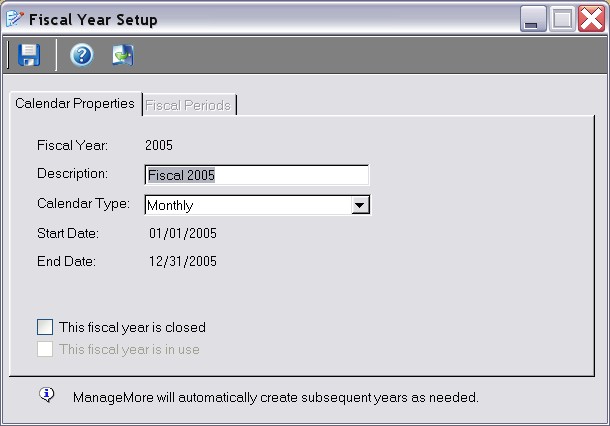
Accounting Periods |
Previous Top Next |
Menu Navigation
Setup ... Application ... General Ledger ... General Options ... Setup Periods
About Accounting Periods
Accounting Periods are automatically maintained by the ManageMore general ledger system. For those companies who operate on a standard monthly cycle, there will be little use for accounting period setup. However, the program also allows alternate fiscal period cycles such as weekly, every four weeks, and 5-4-4. You can even close periods to prevent financial data entry.
This feature requires activation in Setup General Ledger. Please note that this feature may not be included in your software license.
In this Topic
Quick Help - Using Accounting Periods
Field by Field Help - Fiscal Year screen
Field by Field Help - Fiscal Period screen
Related Topics
2.7 How to Use Lists
14.1 Chart of Accounts
Quick Help - Using Accounting Periods
| 1) | If necessary, activate fiscal periods using the setting provided in Setup General Ledger. |
| 2) | Select the Setup Periods button. |
| 3) | Click the Add button to add a new fiscal year, or Edit an existing fiscal year. |
| 4) | Choose the Calendar Type to use. |
| 5) | Click the Fiscal Periods tab to select and edit fiscal periods. |
(Note: The user must close and re-open the company for this setting to take effect.)
Field by Field Help - Fiscal Year screen
Calendar Properties
Fiscal Year
Displays the fiscal year this setup is going to affect.
Description
Enter the description of the fiscal year. This value is used to identify this fiscal year.
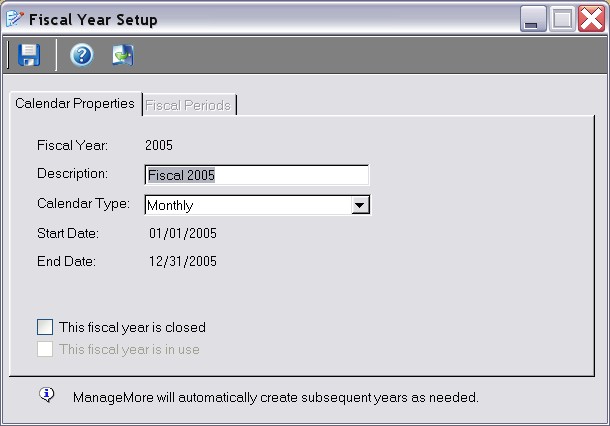
Figure 14-6. Fiscal Year screen
Calendar Type
Choose the calendar type for this fiscal year. Choose from the following:
| Monthly | The program will create one period per month for a total of 12 periods. |
| Monthly plus year-end closing | The program will create one period per month plus one period for the year ending for a total of 13 periods. |
| Biweekly | The program will create one period per two weeks for a total of 26 periods. |
| Weekly | The program will create one period per week for a total of 52 periods. |
| Every four weeks | The program will create one period per four weeks for a total of 13 periods. |
| 5-4-4 | The program will create a period for five weeks, then two periods for four weeks each, then start with five weeks again. This will create a total of 12 periods. |
Start Date/End Date
Displays a start and end date, based upon the end date of the previous fiscal year and the calendar type. This value cannot be changed, if the year is in use.
This fiscal year is closed
If checked, no more transactions can be posted into the fiscal year.
This fiscal year is in use
If checked, this fiscal year has transactions posted to it. This value cannot be changed.
Fiscal Periods
Fiscal Period
Shows the fiscal period number. Fiscal periods are numbered in chronological order.
Description
Displays the description of the fiscal period.
Start Date/End Date
Displays the starting and ending date of each period.
Edit
Click on this button to edit the highlighted fiscal period.
Fiscal Periods are created automatically for each fiscal year, depending upon the calendar type chosen. The user may edit the fiscal periods, to close fiscal periods and prevent transactions from being posted.
Field by Field Help - Fiscal Period screen
Fiscal Year
Displays the fiscal year of the period being edited.
Fiscal Period
Displays the fiscal period number. This value cannot be changed.
Description
Enter a description for the period. This value will be used to identify the fiscal period.
Start Date/End Date
Displays the starting and ending date for this period. This value cannot be changed, if the period is in use.
This fiscal period is closed
If checked, no more transactions can be posted into the fiscal year.
This fiscal period is in use
If checked, this fiscal period has transactions posted to it. This value cannot be changed.
| Q01. | Can I change period lengths whenever I want? |
| A01. | No. It is best to figure out what period lengths your company will use and set them up that way and then leave them that way. Otherwise, you would not be able to get true comparisons of equal time periods in your accounting reports. |
| Q02. | Are there any custom choices for accounting periods? |
| A02. | The only accounting periods available are: Monthly, Monthly Plus Year-End Closing, Biweekly, Weekly, Every Four Weeks, and 5-4-4 (a period of 5 weeks, followed by 2 periods of 4 weeks each, then repeating with 5 weeks again). |
| Q03. | Which period length is right for me? |
| A03. | That answer will depend on your type of business. Most businesses will be able to use monthly periods, but some may need other period lengths for various reasons. Consult with your accountant or bookkeeper for the best solution for your business. |
| Q04. | I don't see my question here. Where else can I get information? |
| A04. | Visit our website's Technical Support section. |
|
|
|
| © 2015 - Intellisoft Solutions, Inc. All rights reserved. | |
| Other Related Links | |
| Business Software | Cellular Software | Pager Software | Business Management Software |